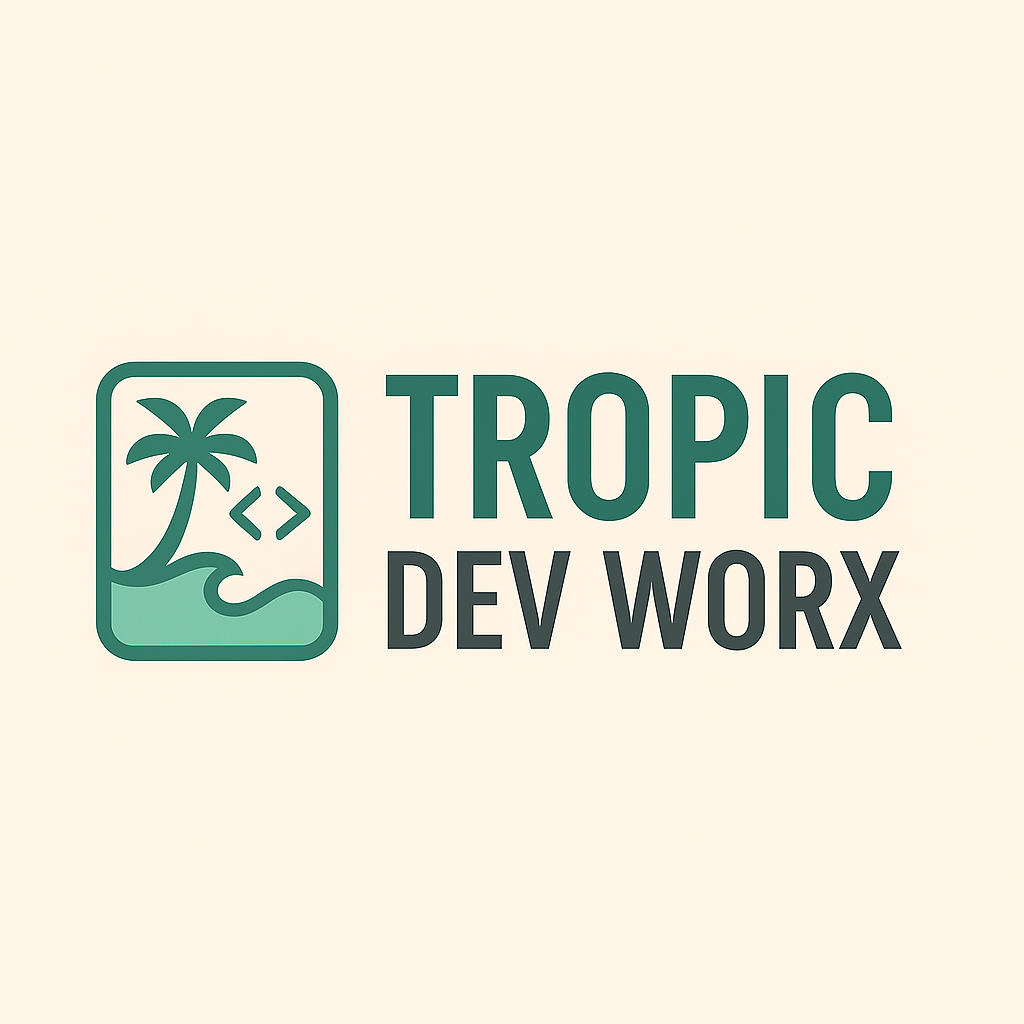
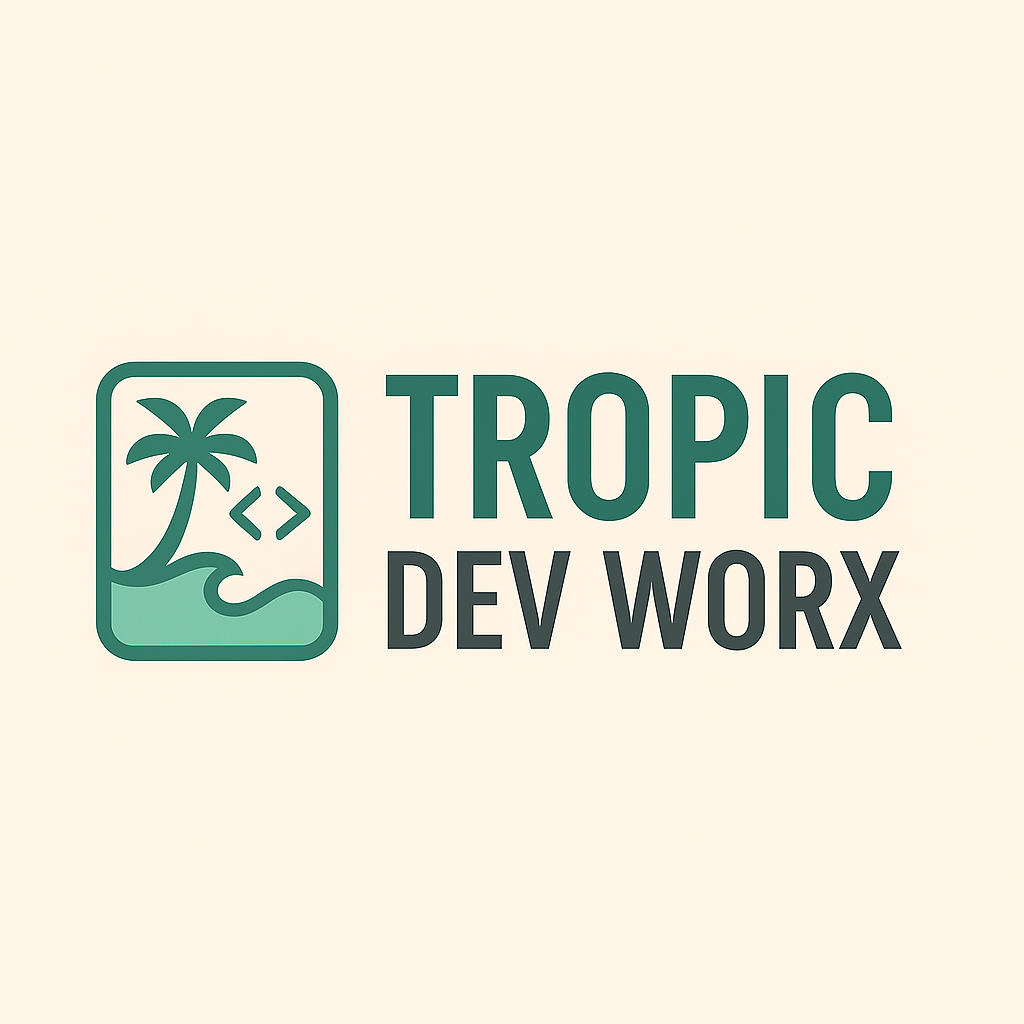
QuickPad’s overlay sits above any app—copy templates without switching screens. Fast access while you chat, list items, or support customers.
Yes. The Floating QuickPad sits above your current app for instant access.
No. QuickPad works offline and stores templates on device.
Yes. Use the floating overlay alone, or pair it with the Edge Tab for faster access.